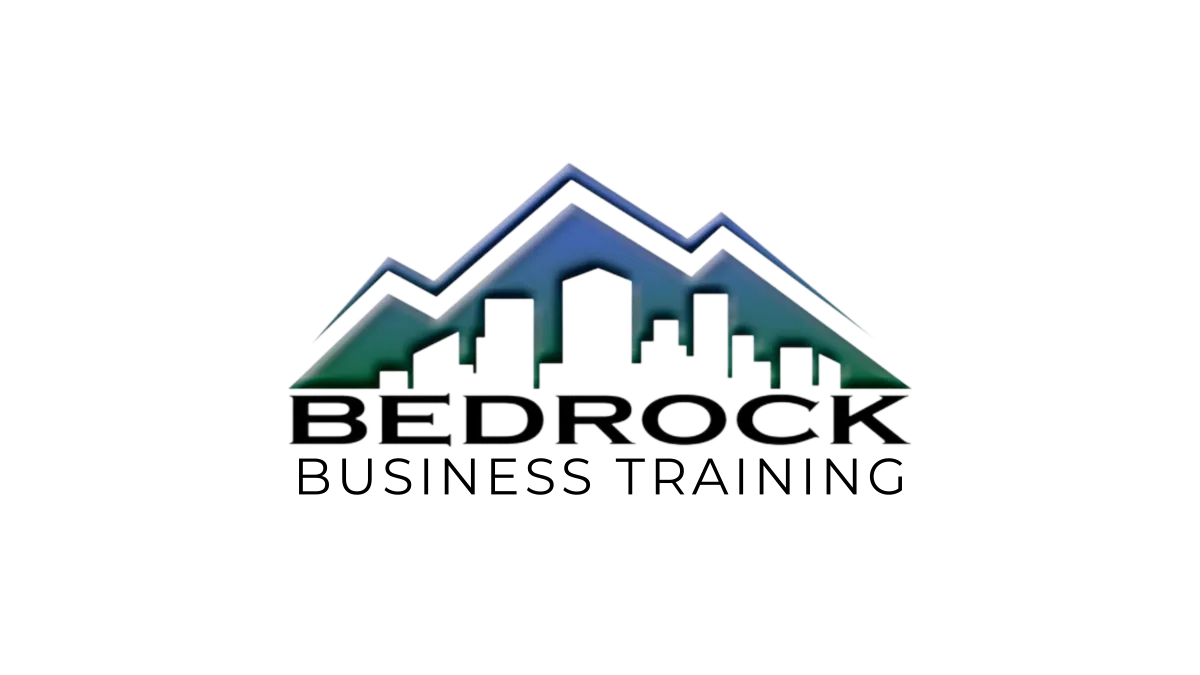QUICKBOOK ONLINE essentials set-up course

This course includes:
Self-paced modules
Flexible learning
Certificate of completion
1-year access only
Self- directed learning
Description:
This course follows a practical, learn-by-doing approach:
Section 1: Creating Your QuickBooks Online Account
Navigate to QuickBooks.com
Select the Appropriate Subscription Plan
Complete the Registration Process
Verify Your Email Address
Security Setup
Section 2: Initial Company Configuration
Enter Basic Company Information
Industry Selection
Company Logo
Section 3: Customizing Company Information
Business Contact Information
Legal Information
Company Address Settings
Section 4: Setting the Fiscal Year and Accounting Method
Selecting Your Fiscal Year
Accounting Method Selection
Tax Form Selection
Section 5: Importing Existing Company Data
Importing from Spreadsheets
Importing from Other Accounting Software
Setting Opening Balances